Design sprint checklist
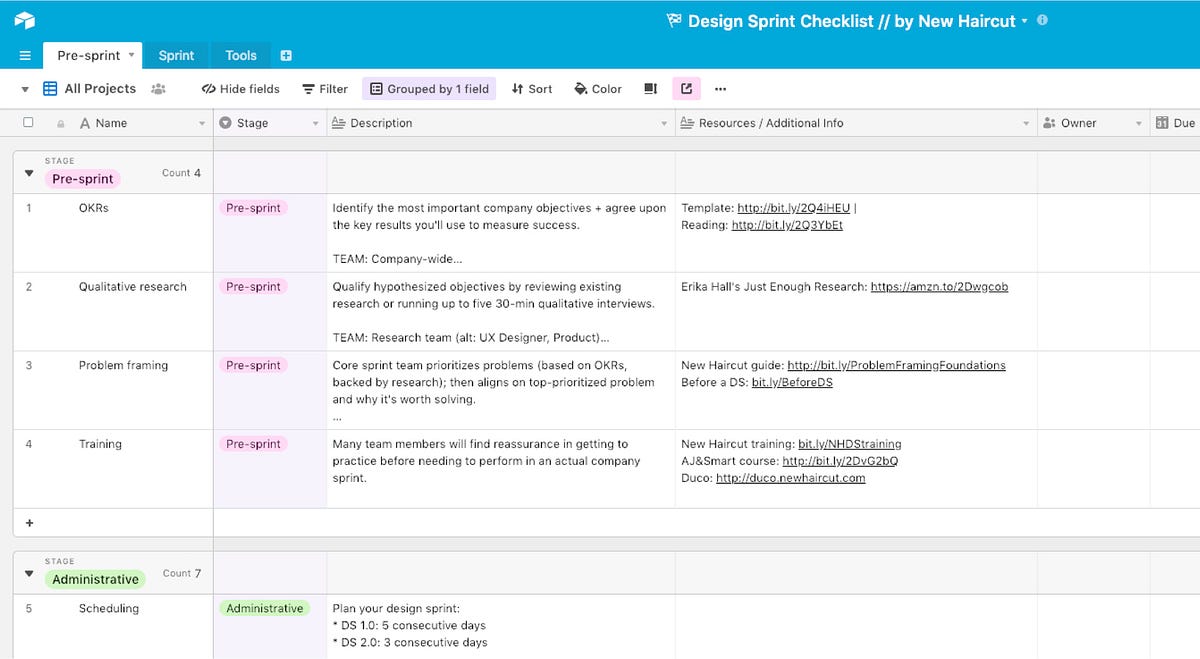
After nearly 3 years of training individuals, teams, and organizations on design sprints, 1 thing I’ve learned is that you can never create and gather enough materials to share with people who are hungry to learn. And so today I come bearing gifts.
The evolution of our training
The very first time we trained a group on design sprints we showed up with a 40ish-slide Keynote presentation and 3"x3" design sprint cheat sheet booklet. We thought… that should be plenty!
It was good, and everyone loved the workshop. But they wanted more. So we created more. This trend has continued, without fail, for 2.5 years now.
Today the presentation we use internally to guide our training is 224 slides. We bring take-home packets stocked with resources that attendees add their own prescriptive notes to. There’s a team packet with templates, guides, and exercise how-to’s for each team to complete. There are badges and certificates to reward attendees for their hard word. We play eye opening games, we role play, we instigate to spark confrontational dynamics. We talk about the psychology of sprints, leadership, organizational change, and vulnerability. We even spend hours designing & organizing every square inch of the training space.
In a nutshell, our training workshops evolved from teaching attendees the 5 phases of design sprints, to changing their entire perspective on how groups of people can successfully learn to trust one another, so that they can then create together.
I guess it’s kinda like trying to learn English by reading a textbook versus living in Queens for a year. 1 gets the job done, 1 creates a shift in your reality.
Still, without fail, no matter how much they rave, our workshop attendees always ask for more stuff to take home and chew on.
A friggin checklist?!
A couple months ago, 1 person left a sticky note on our reflection wall requesting 1 single overview of everything they had just learned over the past 2 days. I grabbed them and showed them a checklist I had created a while back to organize my own sprints.

Their reaction was, emphatically, “YES! Exactly this! Can I have a copy?!”
I cleaned it up a bit and added more context so that it would make sense outside of my own brain. And now, for the past several training sessions, I include a link to this Design Sprint Checklist.
Then today, as I was sending 1 of our recent attendees the link, I thought… I should share this with others so they can help make it better. And so here we are.
A few points
I used Airtable for this primarily because it looked like a cool kid tool. But it was also easier for me to categorize topics, and gave me advantages over Google Sheets; e.g. including images.
This is a checklist. It’s not a comprehensive guide to learning design sprints and becoming an expert facilitator. If that’s your goal, consider our Design Sprint Toolkit (more below), facilitator-led training, or Duco.
I made it non-editable because I was afraid someone would overwrite everything and ruin it for everyone. However you can make a copy for yourself — you’ll need to sign up for Airtable to do so. When you find mistakes or have suggestions to improve it, message me.
It’s currently organized in 3 tabs: Pre-sprint, Sprint, Tools. The Pre-sprint and Sprint tabs are also grouped by Stage.
The Description column provides an overview, while the Resources / Steps / Additional Info provides extra resources and breakdowns of the steps (applicable for exercises).
The Owner and Due columns are helpful for me when planning, especially with other co-facilitators, stakeholders, etc.
The Duration column is the average time it takes me to complete that row. Don’t freak out if it’s way shorter or longer than you were expecting — sometimes things I marked as 8 hours take me 40, and vice versa.
Images is a super cool feature for a spreadsheet. In the future; i.e. when I clone myself 4 times, I’m going to organize related pics and videos I’ve taken over the years to show the exercise in action.
Design Sprint 1.0 vs 2.0 (or whatever you want to number it) — After lots of sprints, I’ve learned and experimented with a lot of edits and upgrades to traditional (textbook) sprints that have made my sprints more whole-hearted and informed, solutions more innovative, and saved me countless hours. Throughout the checklist I compare DS 1.0 vs. DS 2.0. This is where I’m really excited to gather up + update this checklist with the upgrades you’ve discovered — message me and we’ll get them added!
Design Sprint Toolkit
Since 2015, New Haircut has been recognized as a global leader in design sprints. Now, we’re looking to help others achieve the same success with their sprints with our Design Sprint Toolkit.
The toolkit includes all of our digital templates, presentation slides, pro tips, and dozens of sprint upgrades. Included are versions that support remote (virtual) or in-person sprints.
This toolkit is 100% comprehensive and ready-to-use, today.


